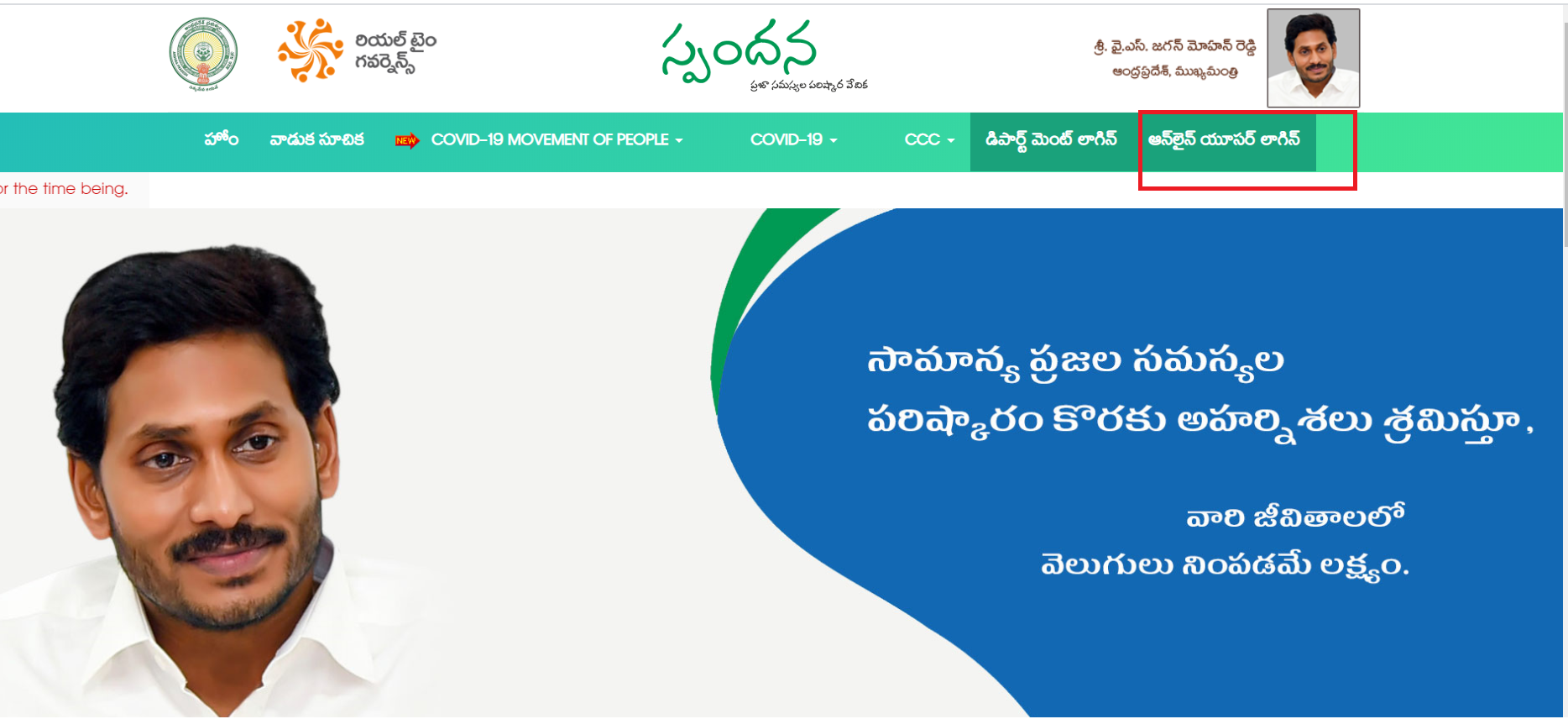Table of Contents
Brief Info of CFMS: How to Create or How to know CFMS ID / HRMS id in ap | CFMS challan/status, cfms id for pensioners, Grama sachivalayam, employee id in cfms, Hrms id / cfms id search, CFMS id means / meaning and full form.
Find CFMS ID Number: Andhra Pradesh State Government has introduced the state Comprehensive Financial Management System (CFMS) for salaries instead of the existing DDO request. CFMS full form/ meaning /cfms id means a Comprehensive Financial Management System. This new CFMS system is completely from the previous salary system. Therefore in the present CFMS ID Number system, every AP Government Employee is assigned with a new ID which is the same as the treasury ID.
AP govt employees can search their CFMS ID or Employee Beneficiary Code by using Bank Account Number, or Aadhar Number or PAN Number, or by using employee Name. Therefore it is specified the pleasure to get a new user login ID by using old employee ID and he/she Beneficiary details through online mode. Thus the salaried govt employee can get a new CFMS ID by old employee id number and search beneficiary particulars by using the account number.
About AP CFMS Services:
- You May Also Know AP Teachers Payslip
Comprehensive Financial Management System is designed and executed by the Centre of Financial Systems and Services (CFSS), Andhra Pradesh. The main object of this website is to create a Financial Management System. Therefore to maintain transparency in operation, sustainability, in the long run, efficiency in financial transactions, and effectiveness in control. Thus it provides all the services required by the employees in all departments. However, CFMS services are divided into four categories
- G2G (Government to Government)
- G2C (Government to Citizen)
- G2B (Government to Business)
- G2E (Government to Employee)
Thus these services have been categorized for the ease of Government and its employees.
How to create Employee CFMS ID:
Andhra Pradesh Centre for Financial Systems and Services (APCFSS) has given the facility to know about CFMS New ID online. Employees are advised to follow the below given simple steps.
Step 1: Visit AP CFMS (Comprehensive Financial Management System) official website of https://cfms.ap.gov.in
Step 2: On the home screen of the portal you find many options, from them select Employee Service
Step 3: Then a new window is opened with an option Know your CFMS Login ID
Step 4: Now type your old employee ID and click on search to get CFMS New User ID to login
Thus, every govt employee will get their new CFMS login details by using their old 7 Digit employee ID number.
How to Reset CFMS Password:
if you forgot your CFMS login password, you can easily retrieve or reset it. For this, you must have your registered mobile number with you. Follow the simple procedure to retrieve the password.
- First, go to the official website https://cfms.ap.gov.in
- Then navigate to login and click on it
- Another window will be opened with login details
- Now click on the ‘Forgot Password’ option highlighted at the bottom of the page
- Again a new window will be opened; here you have to enter your User ID, Mobile number and click on OK
- Then again go to the ‘Login’ page and enter the CFMS ID and the new password that you have received through SMS
- Next, you will see that the window asks to set a new password for Login
- So set a new password with the help of the present password
- Type the new password on the space provided and the repeat password sections, you can click on the ‘Change’ tab
- After that, you will receive a message that indicates ‘The CFMS password was changed’
- Now click on the ‘Continue’ tab
- Then you will be directly logged in to your account and your homepage will be visible on the screen.
Grama Sachivalayam CFMS ID or HRMS ID Search:
Andhra Pradesh government has recruited many people for various such as Panchayat Secretary, Village Revenue Officer, ANM, Mahila Police and Women & Child Welfare Assistant / Ward Women & Weaker Sections Protection Secretary (Female), Engineering Assistant, Digital Assistant, Ward Sanitation & Environment Secretary, Ward welfare & Development secretary and Ward Planning & Regulation Secretary. So for newly appointed Grama and Ward sachivalayam employees follow the below-given steps to find CFMS ID.
- Log on to the below-given link
- http://apfinance.apcfss.in/viewEmployeeByDDO.do
- Then enter DDO code and Candidate Hall ticket Number
- Now click on Show Employees
- Then the details of the employee will be displayed along with 7 digit HRMS ID on the screen
- Again go to the Employee Service tab at the top of the page and click on it
- A new search box will be opened; here you have to enter your HRMS ID and click on the search
- Automatically Grama sachivalayam CFMS ID will be displayed on the screen
- Save or note the CFMS ID for further usage.
Procedure to Know CFMS ID for Pensioners
all retired employees are advised to follow the given steps to get your new ID details using the Beneficiary Search option.
- Go to the https://prdcfms.apcfss.in/ website
- Then navigate to search by option
iii. Here you can search your CFMS ID by selecting any one of the given options such as
- Aadhar number
- PAN number
- Request number
- Bank account number
- Beneficiary number
- Then click on the search tab
- The next page will display details of employee ID number along with Beneficiary Name, Beneficiary Code, Beneficiary Address and etc.
However with the help of PC FMS New ID, now you can download Employee Salary Slips, Particulars, and statement details.